BrowZine
Getting Started
BrowZine is a tool to help you keep up with the latest research in your field. You can use it on the web or via a mobile app. It is available to all UC Davis students, faculty and staff.
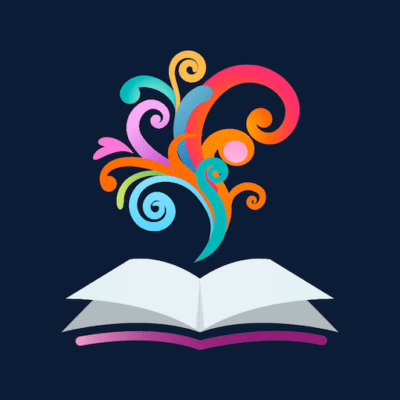
- Download the app (iOS or Android) or go to browzine.com
- Click “Choose My Library”
- Select “University of California, Davis”
- Follow the instructions to create your personal account
- Connect to the library VPN if you are off-campus or on the campus guest wifi network
What can I use BrowZine for?
- Browse and read journals: Browse recent issues of scholarly journals by subject, easily review tables of contents, and download full articles. Includes journals licensed by the UC Davis Library in all disciplines, from hundreds of publishers.
- Stay Current with My Bookshelf: Create a personal bookshelf of your favorite scholarly, peer-reviewed journals (64 maximum).
- Organize articles: Create lists of articles using My Articles to read later.
- Access on any device: Easily access BrowZine from your computer or mobile device to stay up to date from any location. BrowZine automatically syncs across your devices. Download the BrowZine mobile app.
- Share or export articles: Share links to articles or export references into bibliometric management software, such as Mendeley, Zotero, or EndNote.
For more in-depth literature searching or to find other types of materials that are not included in BrowZine (e.g., books, popular magazines and older journal articles), please consult other library resources, such as UC Library Search, databases, research guides, or ask a librarian.